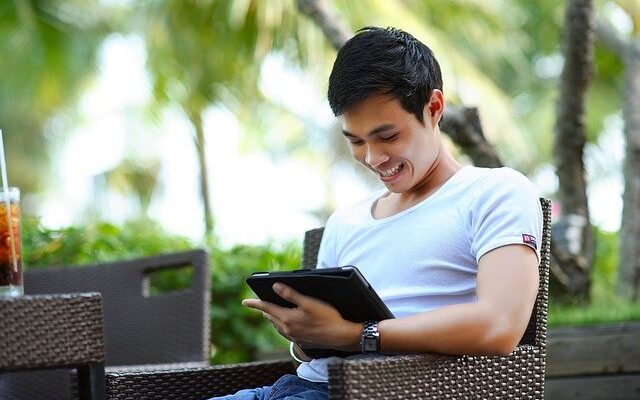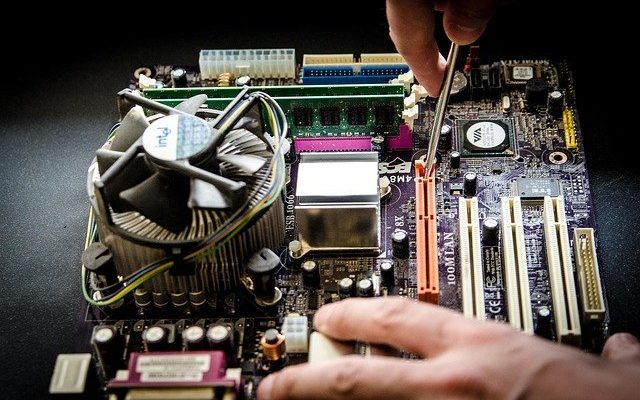Free Best Applications to make the life of a Teacher easier

Applications: Teachers often find it difficult to teach students online. It is not that difficult task. With the invention of apps, it has become really easy. Here are few apps that the teachers can use.
1. Google Drive
It helps everyone ranging from businessmen to teachers and students to store their important files. The drive has a cloud-based system that lets students work on written documents, spreadsheets from any internet device. The nature of Google Docs allows students to submit their work online where the instructor can edit and leave feedback in the document wherever necessary. One can upload images, create spreadsheets, or make PowerPoint and lecture notes all together in Google Slides.
2. Additio
Additio helps you with classroom and digital. You can use this app to take note of attendance, calculate grades to keep a track of student’s performance. It has a lesson planning feature to plan semester or quarter assignments. It also integrates Google and Microsoft classroom features for knowing grades easily.
3. Haiku Deck
Haiku Deck helps you make presentations easily. It also helps you to get rid of the clutter that surrounds your slideshow presentation. It helps you create a more professional look. It provides you to create images and templates that are pre-built so that you can choose and put them together.
Students can also use the app to create interesting projects.
4. Remind
An app created for parents and students. It provides timely reminders about big projects and events. Teachers can send class announcements and assure that projects are submitted on a timely basis. It also has a group chat wherein you can help students if they have any trouble. You can also check who has got your message and how many have read it.
5. Explain Everything
Explain Everything is sort like a whiteboard for your online classroom virtually. It provides you with a blank canvas to work and lets you write and explain your latest lesson. You can switch from individual working to group collaboration. You can create feedback loops on your own. Record lessons for your students and students can also record for themselves.
6. Calendly
Principally a booking instrument, Calendly can assist educators with monitoring different schedules without a moment’s delay. You can utilize it as a common schedule application for iPhone and Android since it works with both Google and Apple schedule applications. That can be particularly useful if you show classes at numerous establishments or show various subjects.
Doesn’t need to come at a higher cost than normal. Calendly allows you to pick your time allotment as per your accessibility, so you can program in a period for Q and A meetings with understudies, one-on-one conversations about a semester project, or with guardians. Since you set your accessibility ahead of time, you never twofold book.
7. Slack
Long before COVID, A Slack is self-made for itself as a dependable workplace messenger, and to today’s digital classroom it lends well.
Users can set up Slack channels for different classes where students can talk about their projects, assignments, and topics. Polling features are useful for quickly gathering feedback from your students.
You can set aside virtual office hours for yourself, allowing students to contact you at a specific time. Hold voice or video calls with your class and send and receive files with ease. Slack can also be integrated with other apps, such as Google Drive, to provide more sharing options.
Mentioned above apps are available free without any charges helpful to the teachers, students, and parents.